جدول محتوایی
در این مقاله به نصب Zeit در لینوکس خواهیم پرداخت با ما هماره باشید D:
معرفی
Zeit یک ابزار رابط کاربری گرافیکی منبع باز برای زمانبندی کارها از طریق «crontab» و «at» است. این به زبان C++ نوشته شده و تحت مجوز GPL-3.0 منتشر شده است. این یک ابزار آسان برای استفاده است که یک رابط کاربری ساده برای برنامه ریزی یک کار یک بار یا کارهای تکراری فراهم می کند. Zeit همچنین دارای زنگ هشدار و تایمر است که از صدا استفاده می کند و کاربر را مطلع می کند.
ویژگی های Zeit
کارهای CRON را برنامه ریزی، اصلاح یا حذف میکند
کارهای AT را برنامه ریزی یا حذف میکند
زمان بندی، تغییر یا حذف تایمر/زدار.
تغییر متغیرهای محیطی
توجه : برای اجرای ابزار zeit سرور شما باید رابط کاربری گرافیکی باشد
Zeit را در لینوکس نصب کنید
برای این راهنما از توزیع های مبتنی بر اوبونتو استفاده خواهیم کرد، دستورات زیر را برای نصب Zeit در اوبونتو اجرا کنید.
add-apt-repository ppa:blaze/mainخروجی :
root@vps:~# add-apt-repository ppa:blaze/main
PPA for my software
More info: https://launchpad.net/~blaze/+archive/ubuntu/main
Press [ENTER] to continue or Ctrl-c to cancel adding it.
Hit:1 http://us.archive.ubuntu.com/ubuntu bionic InRelease
Get:2 http://security.ubuntu.com/ubuntu bionic-security InRelease [88.7 kB]
Get:3 http://us.archive.ubuntu.com/ubuntu bionic-updates InRelease [88.7 kB]
Get:4 http://ppa.launchpad.net/blaze/main/ubuntu bionic InRelease [15.4 kB]
Get:5 http://us.archive.ubuntu.com/ubuntu bionic-backports InRelease [74.6 kB]
Get:6 http://ppa.launchpad.net/blaze/main/ubuntu bionic/main i386 Packages [1,160 B]
Get:7 http://security.ubuntu.com/ubuntu bionic-security/universe amd64 Packages [1,094 kB]
Get:8 http://ppa.launchpad.net/blaze/main/ubuntu bionic/main amd64 Packages [1,156 B]
Get:9 http://security.ubuntu.com/ubuntu bionic-security/universe i386 Packages [970 kB]
Get:10 http://security.ubuntu.com/ubuntu bionic-security/universe Translation-en [245 kB]
Get:11 http://ppa.launchpad.net/blaze/main/ubuntu bionic/main Translation-en [640 B]لینوکس را اپدیت کنید
apt upgradeخروجی :
root@vps:~# apt upgrade
Reading package lists... Done
Building dependency tree
Reading state information... Done
Calculating upgrade... Done
The following packages were automatically installed and are no longer required:
amd64-microcode intel-microcode iucode-tool
Use 'apt autoremove' to remove them.
The following NEW packages will be installed:
libnetplan0 linux-headers-4.15.0-126 linux-headers-4.15.0-126-generic motd-news-config
The following packages will be upgraded:نصب Zeit
apt install zeitخروجی :
root@vps:~# apt install zeit
Reading package lists... Done
Building dependency tree
Reading state information... Done
The following packages were automatically installed and are no longer required:
amd64-microcode intel-microcode iucode-tool
Use 'apt autoremove' to remove them.
The following additional packages will be installed:
adwaita-icon-theme at-spi2-core dconf-gsettings-backend dconf-service fontconfig fontconfig-config fonts-dejavu-core glib-networking glib-networking-commonافزودن کاربر
پس از نصب zeit باید کاربر اضافی برای اجرای zeit ایجاد کنید.
adduser user1خروجی:
root@vps:~# adduser user1
Adding user `user1' ...
Adding new group `user1' (1001) ...
Adding new user `user1' (1001) with group `user1' ...
Creating home directory `/home/user1' ...
کپیing files from `/etc/skel' ...
Enter new UNIX password:
Retype new UNIX password:
passwd: password updated successfully
Changing the user information for user1
Enter the new value, or press ENTER for the default
Full Name []:
Room Number []:
Work Phone []:
Home Phone []:
Other []:
Is the information correct? [Y/n]
root@vps:~#.ایجاد کاربر اضافه کردن کاربر به گروه sudo
usermod -aG sudo user1خروجی:
root@vps:~# usermod -aG sudo user1
root@vps:~# groups user1
user : user sudo
root@vps:~#کارها را در لینوکس با Zeit برنامه ریزی کنید
Zeit را از ترمینال با اجرای دستور زیر راه اندازی کنید.
zeit &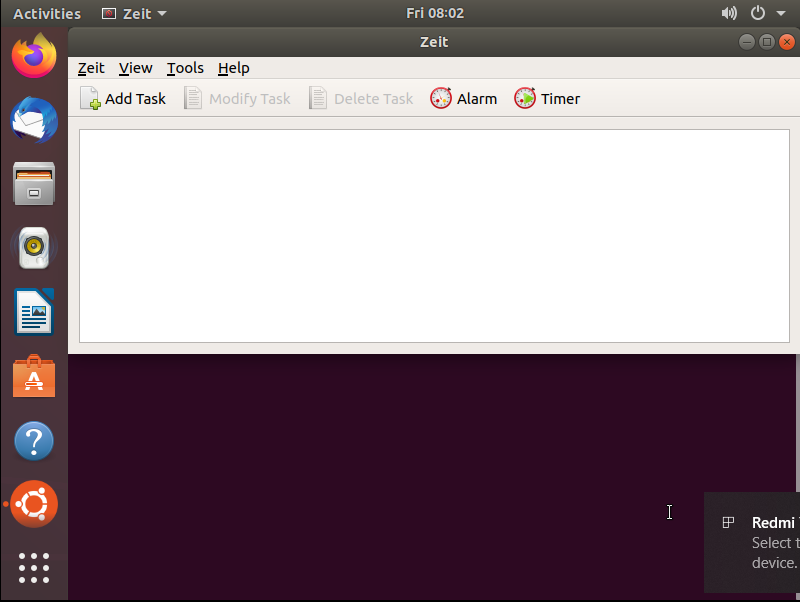
دستورات غیر دوره ای را با استفاده از دستور اجرا کنید
برای استفاده از دستور “at”. به “View -> Select Non-Periodic Commands” بروید و در صورت نیاز بر روی “Add command” کلیک کنید.
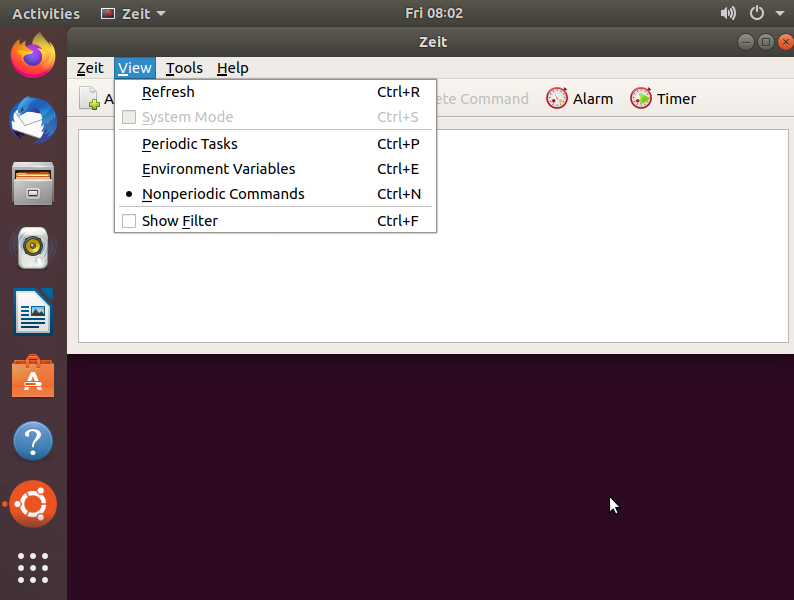
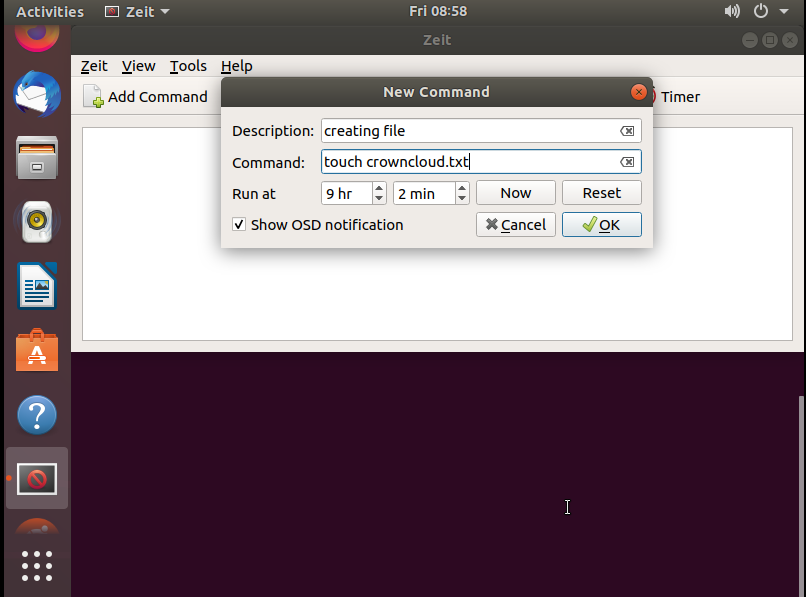

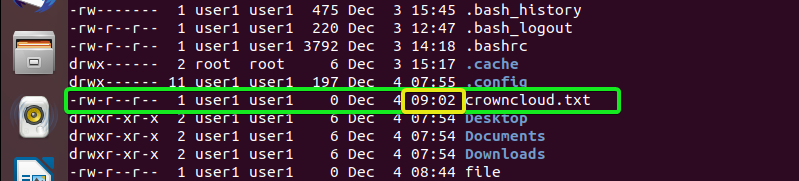
وظایف دوره ای را با استفاده از Cron Jobs اجرا کنید
برای برنامه ریزی مشاغل Cron. به «View -> Select periodic Commands» بروید و بر روی «Add task» کلیک کنید تا کار را به صورت دلخواه برنامه ریزی کنید.
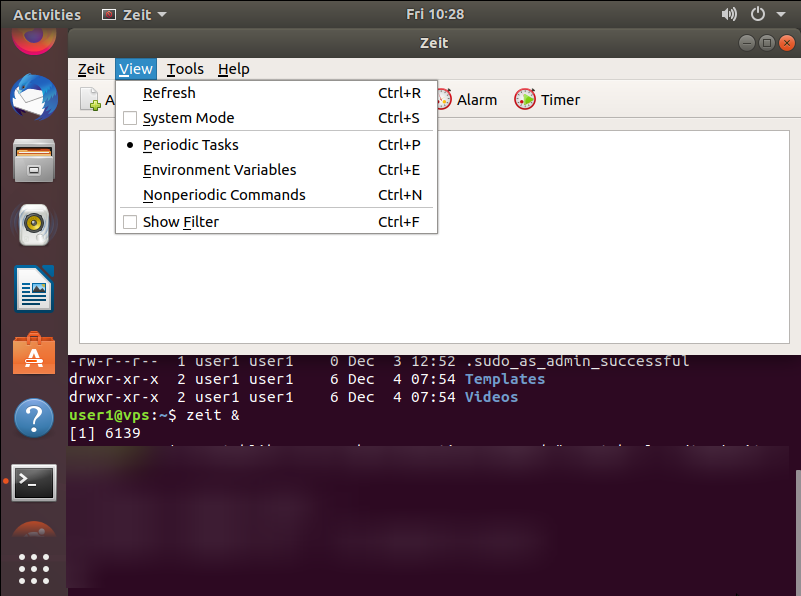
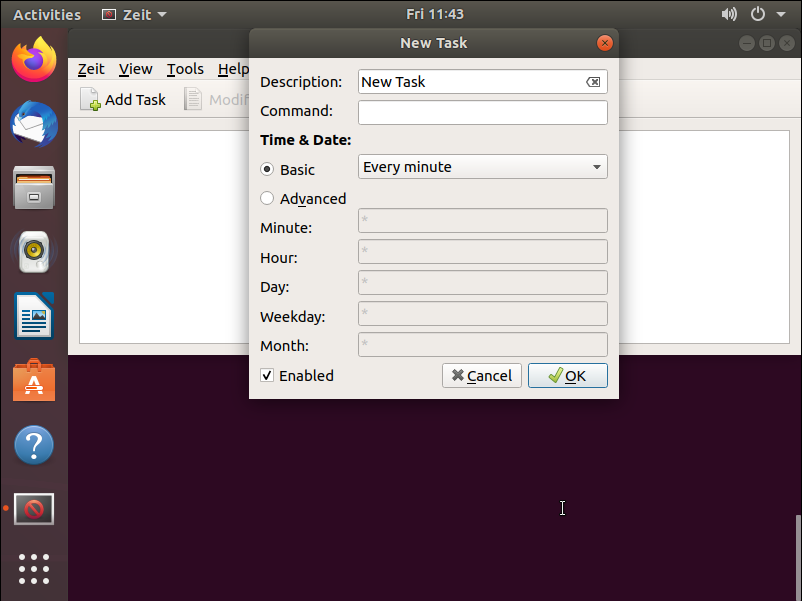
ممنون که مثل همیشه همراه ما بودید با نصب Zeit در لینوکس موفق و سربلند باشید D: